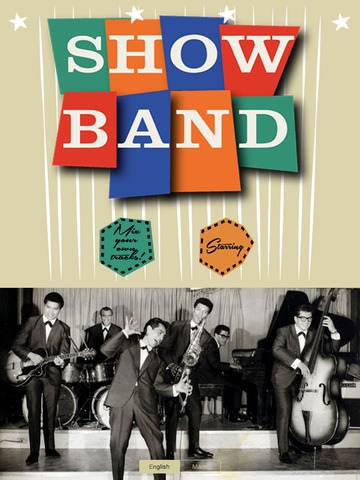SB Mix-O-Matic 1.0
Continue to app
Free Version
Publisher Description
The ShowBand Mix-O-Matic App takes short musical loops and lets the user remix them in any way they wish within the app. Selecting up to 8 loops or instruments to be played at the same time. The interface and look of the App mimics they type of mixing desk you may have found in a 1960s recording studio. What makes this App special is that the musical loops are edited from a re-recorded version of the 1963 Māori Showband song Poi Poi Twist By Rim .D Paul and the Quin Tikis. The rest of the loops are in modern styles. There s no predetermined way the loops can be put together so in that sense the user is creating a unique piece of music. It s a way of introducing users to New Zealand Māori Music history in a fun and exciting way.
Requires iOS 7.1 or later. Compatible with iPad.
About SB Mix-O-Matic
SB Mix-O-Matic is a free app for iOS published in the Audio File Players list of apps, part of Audio & Multimedia.
The company that develops SB Mix-O-Matic is Maori Girl Creative Limited. The latest version released by its developer is 1.0.
To install SB Mix-O-Matic on your iOS device, just click the green Continue To App button above to start the installation process. The app is listed on our website since 2016-07-07 and was downloaded 4 times. We have already checked if the download link is safe, however for your own protection we recommend that you scan the downloaded app with your antivirus. Your antivirus may detect the SB Mix-O-Matic as malware if the download link is broken.
How to install SB Mix-O-Matic on your iOS device:
- Click on the Continue To App button on our website. This will redirect you to the App Store.
- Once the SB Mix-O-Matic is shown in the iTunes listing of your iOS device, you can start its download and installation. Tap on the GET button to the right of the app to start downloading it.
- If you are not logged-in the iOS appstore app, you'll be prompted for your your Apple ID and/or password.
- After SB Mix-O-Matic is downloaded, you'll see an INSTALL button to the right. Tap on it to start the actual installation of the iOS app.
- Once installation is finished you can tap on the OPEN button to start it. Its icon will also be added to your device home screen.